[Windows10] How to confirm the version of Windows information
[Windows10] How to confirm the version of Windows information
Description
Windows10 by applying the update, the Windows version is changed.
On this page we’ll explain how to check such as the Windows version and edition.
Method of operation
1. Click the Start button.
2. While the start menu is displayed select Settings. 
3. While the “Settings” screen is displayed and then select [System].
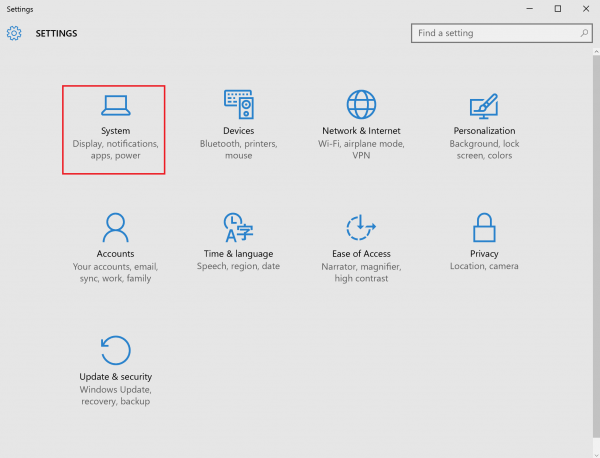
4. When you select the [About] tab while the system menu is displayed, you will see system information such as the Windows version, system type, and additional details.
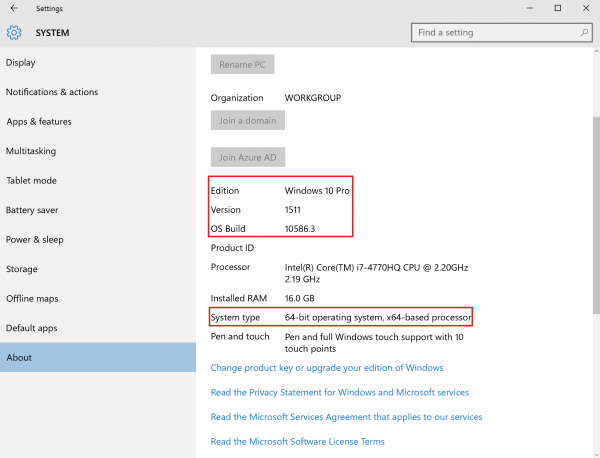
| item | Content |
| Edition | Windows editions (such as Pro / Home) |
| Version | Windows10 version |
| OS build | Detailed version information of the update that is currently applied to the machine |
| Type of System | 64-bit or 32-bit system |
